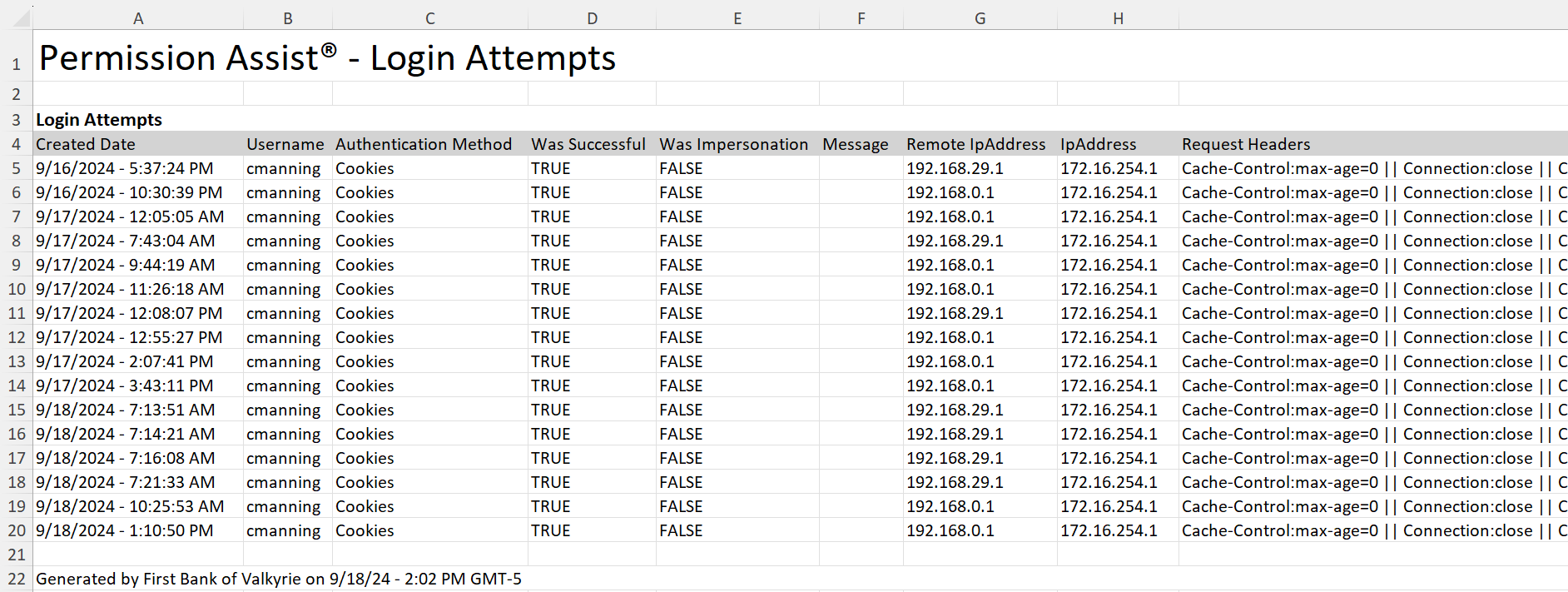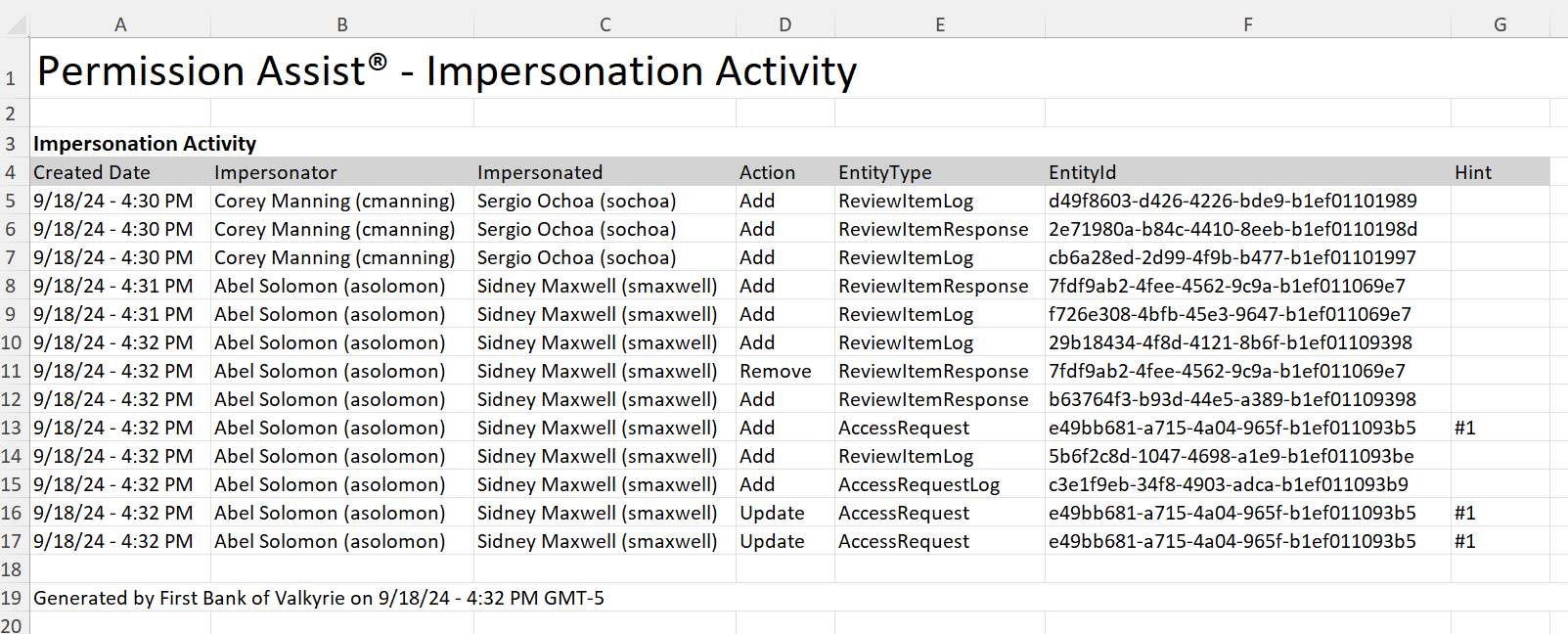System Configuration - Reports
The Reports page allows you to generate administrative reports related to Permission Assist.
Each of the available reports is described in more detail below.
|
Report Name & Description
|
Sample
|
Login Attempts
This report provides a list of all attempts to log in to Permission Assist over the last 90 days.
For each login attempt, the following information is recorded:
-
Created Date - displays the date the user attempted to log in
-
Username - displays the username of the user attempting to log in
-
Authentication method - indicates whether they attempted to log in with cookies, which means they attempted to log in through the login page, or whether they logged in using an Open ID provider (SSO)
-
Was Successful - indicates whether the attempt to log in was successful (true = yes; false = no)
-
Was Impersonation - indicates whether the user was impersonating someone else when they logged in (true = yes; false = no)
-
Message - provides additional information about the login if available. For example, if a user was impersonating another user, the message will show the user's name and the name of the user they were impersonating
-
Remote IpAddress - displays the IP address of the client (the computer being used to access Permission Assist)
-
IpAddress - displays the IP address of the Permission Assist application server.
-
Request headers - provides additional information for Continuous if additional troubleshooting is required
-
Claims - provides additional information for Continuous to help if additional troubleshooting is required
This report is available in Excel format.
|
|
Impersonation Activity
This report provides more detailed information about activities that happen to the database when a user is being impersonated. The following information is recorded:
-
Created Date - this is the date the activity occurred
-
Impersonator - displays the username of the person who is impersonating another user
-
Impersonated - displays the username for the person being impersonated
-
Action - displays the type of action happening. For example, if a record is added or removed as a result of actions taken while someone is being impersonated, this column describes whether information is being added, updated, or deleted
-
EntityType - indicates the type of information being modified
-
EntityID - provides a link to additional information if more detailed troubleshooting is needed
-
Hint - provides additional information the actions taken. For example, if the user was updating an application, this column will indicate which application was being updated, or if an access request was updated, this column will display the access request number.
This report is available in Excel format.
|
|